VPN (Virtual Private Network)
We know every week someone Gmail getting hacked or identity getting stolen or privacy exploited etc. If anyone got hacked and their data were stolen. It is a terrible thing and sometimes it needs some years to recover from that.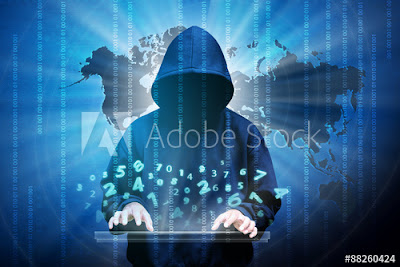
So what can you do to secure yourself
- updating facebook security settings
- creating secure passwords
- start using VPN
VPN's can secure your internet browsing by encrypting data and protects your identity on the internet. And it can also allow you to surf blocked websites.
what is VPN
- VPN is not an internet connection. It is an anonymous way to access the internet.
- It is easy to use.
- You have to use VPN seriously in public places like a coffee shop, malls, Bars, etc...
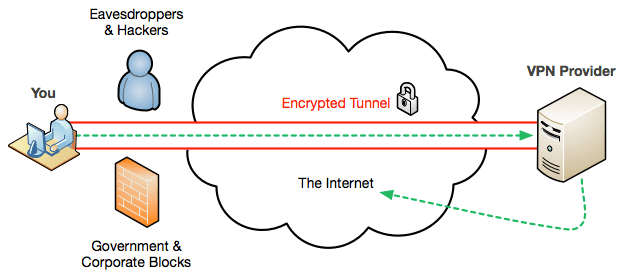
WINDSCRIBE VPN
windscribe is the best vpn extension for chrome it gives 10GB free internet surf every month when you have signup with Gmail. And also gives 5GB free when you tweet in twitter.
steps to:-
how to enable the windscribe extension in chrome.
- goto chrome webstore
- type windscribe on the search bar
- you will be seeing windscribe free vpn
- Now tap on add to chrome
- now click on the add extension
- after installation
- signup with Gmail and enjoy 10GB free
Hoxx VPN
This VPN is also an extension for chrome which gives free internet surfing with anonymity.
to use this vpn for free all you need is to signup with Gmail. check below steps to add an extension of it on chrome
steps to:-
how to enable hoxx vpn extension on chrome
- Goto chrome webstore
- search Hoxx vpn
- click on add to chrome
- click on add extension
- after installing
- now open it and signup
- connect with your chosen country and enjoy
Hotspot shield
This is also the best vpn to use. It is also available in androids, mac, tablets, etc. for Windows extensions follow steps
steps to:-
how to enable hotspot shield extension on chrome
how to enable hotspot shield extension on chrome
- Goto chrome store
- search hotspot shield
- click on add to chrome
- click on add extension
- after adding click on the icon at the top
- now tap on start to get connected
- enjoy surfing
Betternet VPN
This VPN also gives free unlimited surfing without losing connection. using this vpn is quite easy than others and this becomes best vpn extension for chrome
steps to:-
how to enable bettternet vpn extension on chrome
how to enable bettternet vpn extension on chrome
- Goto chrome store
- search for Betternet vpn
- click on add to chrome
- click on add extension
- after the extension is installed
- open it and tap on connect
- Enjoy free internet surfing
Browsec VPN
This vpn is also available for other devices too. And it is free to use it also encrypts traffic and allows you to surf blocked websites. This is also the best vpn extension for chrome
steps to:-
how to enable browsec vpn extension on chrome
how to enable browsec vpn extension on chrome
- Goto chrome store
- search Browsec vpn
- tap on add to chrome
- click on add extension
- after installation
- click on its icon on the top right corner
- tap on connect and enjoy
Tunnel bear VPN
This vpn is fast and secure and it also free vpn to use without paying. It allows us to connect more countries freely. This is also the best vpn extension for chrome
steps to:-
how to enable tunnel bear vpn extension on chrome
- Goto chrome store
- search Tunnel bear vpn
- click on add to chrome
- click on add extension
- open it and connect after install
- enjoy free surfing by using free locations
Touch vpn
This vpn is also the best vpn for accessing blocked websites. There is no connection lost while surfing sites. You can use free for a lifetime without any restrictions. It also gives the best security and privacy.
Steps to:-
how to enable touch vpn extension on chrome
- Goto chrome store
- search Touch vpn
- click on add to chrome
- and click add extension
- after installation click on it
- connect with your choice to select which country you want
- And enjoy
Setup VPN
This is the best vpn to use for a lifetime it also provides the best privacy in WIFI networks. It encrypts your privacy and keeps safe from all blocked websites that you visit. setup vpn is easy to use.
Steps to:-
how to enable setup vpn extension on chrome
- Goto chrome store
- search setup vpn
- click on add to chrome
- click on extension
- after installing sign up there
- and enjoy free for lifetime
Hola VPN
I think everyone knows about hola vpn it is the best vpn to use in android, pc and more. It is also unblocks any website from any country you choose. It is also easy to use.
Steps to:-
how to enable hola vpn extension on chrome
- Goto chrome store
- search hola vpn
- click on add to chrome
- click on add extension
- after installing open it
- connect it and enjoy
Duckduck VPN
This vpn helps to view restricted content on websites. You can also use this for free without any restrictions. And it is easy to use.
Steps to:-
how to enable duck duck vpn extension on chrome
- Goto chrome store
- search Duckduck vpn
- click on add to chrome
- click on add extension
- after installing open it
- select the country and enjoy
Total secure VPN
This is also free vpn which provides privacy, security, unlimited access, fast surfing. It is also best vpn extension for chrome.
steps to:-
how to enable total secure vpn extension on chrome
- Goto chrome store
- search Total secure vpn
- click on add to chrome
- click on add extension
- after installation
- open and connect
These are the best vpn to use in 2019 to secure your privacy and security in restricted sites.
And also check other posts for more information.

